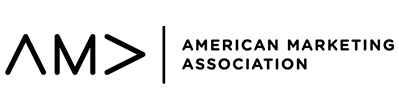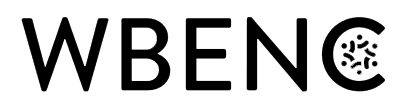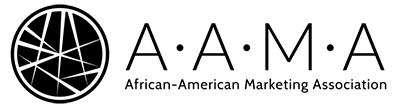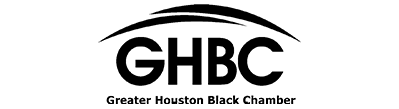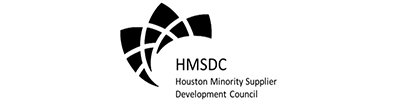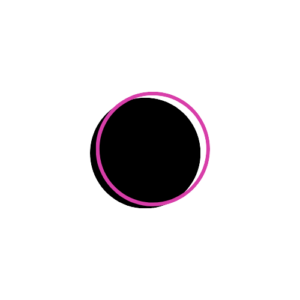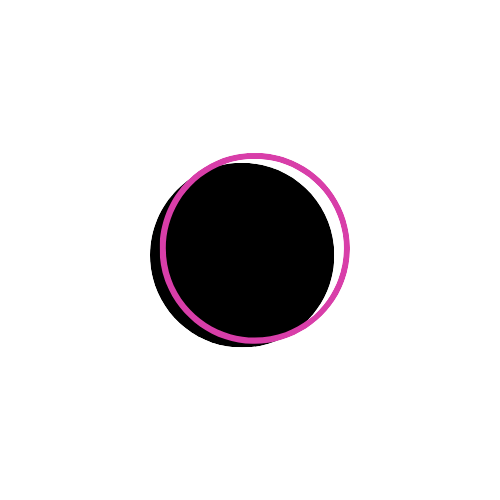How To Optimize Your Business Website With SEO
How To Optimize Your Business Website With SEO
Do you know what it truly means to optimize your business website? As a business owner, SEO optimization is important for your business to be found online. In this post, we are going to be diving into two simple ways you can optimize your own website no matter which platform your website is using.
Optimizing your website with SEO can lead to so many benefits. It’s so beneficial to your marketing goals and overall business goals. These tips are easy to do (if you know the backend of your website) and can be done by your website maintenance provider.
What does search engine optimization mean?
Website optimization is a technical and content approach for improving the way your website is found. It can involve tools and strategies to get more traffic and keep your potential customers on your website. It’s a process. It’s nothing that can be done overnight and it takes time and energy to make your website optimized online.
Search engine optimization is website traffic to a website or a web page from a search engine. As a business owner looking for new clients or customers, you want them to be able to come to your website organically. A way to do this is by optimizing your website for search engines.
But today, I’m going to share with you two simple tips that you could help get your website found quicker.
2 Tips for Optimizing Your Website with SEO
There is a lot of different technical, physical, and strategic marketing that goes into optimizing your website. It’s no do-one-thing task. There are layers and layers of optimizing your website bit by bit, but it does take knowledge and time to get it done right.
But the great part about doing just a little each day will help increase your organic traffic.
Simple Tip 1: Rename Your Permalinks
What is a permalink, you asked?
Well, it’s basically a URL link that is used to go to a specific page on your website. They can come in several different ways. Some platforms that businesses use for their websites generate their own standard links for how they are structured.
If you take a look at the URL for this post (look above), you’ll see how the link is structured. It’s structured for how I want it to show up in search engines. It has all the keywords I want potential clients to search for.
I recommend you rename all of your URLs to match the content and to specify the keywords that are associated with your business.
Simple Tip 2: Rename Your Uploaded Photos
A common way that can easily be optimized is renaming your uploaded photos and deleting any photos that are in use on your website. Another great way to optimize your website with SEO is to rename your uploaded photos with keywords that describe the photo and your business. This is a HUGE miss-step (and gem for you!) that most business owners aren’t banking on when they decide to do their own website.
Make sure you are describing the photo as well as adding keywords that relate to your business. Think about what your potential client might search for in a search engine. Also, it’s important that you make sure you add the ATL text and description of the photos as well.
Did you know the size of the photo can be optimized as well? Uploaded photos should be small enough for the photo to be loaded on the webpage quickly for your views.
I hope this information was helpful to you. Click here to get 4 tips that will help you with search engine optimization. Let me know what you think about these tips and comment below!